

Hauptwerk Audio - Voicing
2014-11-19 - Hauptwerk TechnicalI was sitting at a church this morning while our tech Arie was voicing a Hauptwerk instrument we installed and thought "this might be a good topic to tackle".
Basically, I thought I'd explain what it means, some different aspects of it, why it can be necessary, and some general info about it. This is not going to be a step by step tutorial on "how to" per se. However, understanding the thinking behind it can be just as important; even if that information leads to removing any anxiety pressure you feel that you have to do it.
Ranks in the Box
When you receive your brand new, premium sample set, the sample set maker has spent a lot of time (probably take your best estimate and multiply that by 100 or so... not joking) sampling, listening for background noise, cutting, de-noising, looping, normalizing and adjusting relative volumes of every sample on the organ. Hauptwerk uses multiple samples for each note. It also can have multiple speaking samples and release samples on top of that. This means there can be upwards of 11 or more different types of samples for each pipe.
(Figure out how many pipes are on your favourite sample set and do the math on that. At that point, you'll probably send the sample set maker a nice note of appreciation for what they've done...)
So, when you get the finished product, getting the perfectly voiced organ samples out of the box assumes that the original organ was properly regulated. It assumes that all samples in a rank were processed at the same volume levels. It assumes that there was no variation in how the microphones and recording equipment handled the frequencies across the entire rank. It assumes that all of this was handled in a musical fashion by the sample set creator. Assume that all of that happened right. You get it home and it plays back on a totally different computer, audio converter, amp(s) and speakers than the person who voiced the set.
Asides
Ok. Paranoid yet? Let's put this in perspective.
Your current Hauptwerk system far out strips what you ever dreamed of having in your home right? If so, don't sweat this. I'll get to some of the cool things you can do with the voicing tools if you're feeling daring. Otherwise, just sit back and enjoy learning more about how this all works.
You may feel somewhat differently if you have a Hauptwerk instrument installed in a public place. Usually, there are a lot more variables and some higher stakes (read: unsolicited opinions from listeners or opponents of the project) involved. I'm going to explain some things that may help you identify the cause of what you're experiencing and troubleshoot the likely suspect.
The Ultimate Goal
Ultimately what you're shooting for, in this whole process, is an instrument that sounds even across each rank of pipes and where the ranks work together, musically, when combined.
So, let me explain the factors involved.
Get a Room!
The quality of the room has always been a huge factor in the ultimate sound and success of a pipe organ installation.
I don't know about your space, but mine has a standing wave on an A and a Bb (~110Hz - 123Hz). The natural physics of the room amplify those two notes whenever they play. So, I play up the scale E, F, F#, G, A, A#, B, C etc. The A and Bb, just sound so much louder than the other notes in the scale.
So, even the most perfectly voiced sample set out of the box is going to have an accented A and A# in that room regardless of how well the sample set producer voiced the set.
Every room has it's own resonant frequencies. Get to know your own room by playing a chromatic scale and see which, if any, frequencies stand out. Don't make any changes yet. Just do it for fun and see what you hear.
The Soundest of Systems
All speakers and sound systems also have certain frequencies that they emphasize and deemphasize. Manufacturers try to keep things as neutral and "flat" as possible. However, slight variations are inevitable. (note: the same happens with microphones. So they can colour the sound when recording as well)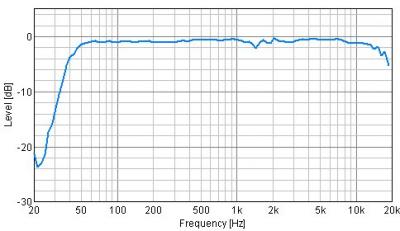
Combining the speaker's frequency variations with variations inherent in your room can potentially even emphasize the room's already sensitive frequencies.
In large auditoriums with professional sound systems, they go through a process called "zeroing the room". In this process, they send a loud frequency sweep (a giant glissando basically) through the sound system. A special microphone monitors the feedback and then software helps to identify frequencies that were magnified or deemphasized by the room or the sound system. Then they have an equalizer that they set to compensate for those frequencies before sound is sent to the speaker system in the future.
If you plan to put your Hauptwerk instrument out a 2 channel system, (especially one that will be shared with other sounds - instruments, voices, multi-media etc) you should complete this process before adjusting any voicing in Hauptwerk.
For those of you with 2 channel, shared systems, your ultimate challenge, after voicing, is going to be keeping your sound crew from EQ-ing, compressing or otherwise tweeking your channels on you.
If you are planning to multi-channel your Hauptwerk system, and it's a sound system exclusive to the organ, you probably won't need to do this. You can, but it's a little bit of overkill. You can control things more simply by being consistent in speaker selection and then using Hauptwerk's voicing tools.
In both scenarios, once you've gone to the trouble to zero a room, set channel volumes, or cross-overs and got the channels as even as possible, leave those settings as you have set them. Lock them down. Don't let people access them. If they get changed after you voice the organ, that work you did voicing will be gone.
Levelling vs. Voicing
Hauptwerk users tend to use the word "voicing" as a catch all term referring to adjusting the settings for the virtual pipes in Hauptwerk.
I would like to make a distinction between "levelling" and "voicing".
I'm going to call the process of making the relative volume and sound of all notes in a rank of pipes relatively equal "levelling".
I'm going to call the process of adjusting the volume of ranks relative to one another "voicing".
My experience is that needing to do "voicing" on Hauptwerk sample sets is rare. It's more of an artistic or aesthetic choice while levelling is more quantifiable and clear cut.
What Actually Makes the Most Difference - i.e the Bottom Line
You are going to get the most rewarding result by focusing on levelling out each individual pipe rank note by note.
The basic process of levelling goes like this:
- Press general cancel
- Pick a rank of pipes in the Organ settings > pipe and rank voicing screen.
- Select "amplitude" as the setting you want to adjust.
- Pull the stop you selected in the voicing screen on the organ so you can play it and hear it in the speakers
- Start around middle C.
- Play middle C as a reference, then play C#. Compare. If there is a difference in volume between the two notes, adjust the C# to match C. Then move on. Play C# as a reference and then play D. Compare. If there is a difference between the volume levels, adjust D to match C#.
- Repeat this process all the way to the top of the keyboard. Then start again at middle C and work your way down to the bottom always using the first note of the two as the volume reference.
Start with the most common pipe ranks (e.g Great Principal or Diapason) that you use and then work your way to the least used. This way, you'll notice the improvement more quickly.
Always start by tweeking the volume (amplitude) of the notes. If you do this first, you will likely never have to use the other parameters (EQ, harmonic content) except for - maybe - a few select notes.
If you start first with EQ or any other parameter, you will not be happy with the results.
For the majority of those who try this, the results will be dramatic and you will never have to mess with adjusting the volume of ranks relative to one another. That is more for those who consider themselves tonal director types.
As much as levelling is more empirical than voicing, it's still a bit of an art in itself. Be patient. It's ok to experiment and learn.
If you get frustrated with your work on one rank, you can reset that rank by selecting the rank from the dropdown box and clicking the "reset" button at the bottom of the page.
And, if you really hate what you've done to the whole organ, you can always click on Organ settings > Reset all voicing to take everything back to the out-of-the-box defaults.
Happy voicing!
Darryl Wood
Comments
Best regards, Tom