
How to Get Started
What is it that you would like to know?
*All of the performances on Contrebombarde Concert Hall are made by people who are using Virtual Pipe Organ software and the sample set of their choice.
Upload Content to Website
- Before being able to upload any music, you will first need to make an account. On the top right of the page, click on
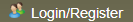 It will take you to the registration page. Make sure you also subscribe to our mailing list!
It will take you to the registration page. Make sure you also subscribe to our mailing list!
- Upon confirming your registration, don't forgot to fill up your User Profile! You can do so by click once again on the top right:
- Once you've completed steps 1 and 2 you're ready to start uploading! Click on the 'Upload' tab to be taken to the upload page. Make sure to follow the requirements carefully to ensure a successful upload. Enjoy sharing your music!
I Would like to Try an Organ!
You can test out a midiworks organ through two ways:
- You are more than welcome to visit our retail location at Markham, Ontario. Click here for directions.
- You may also use our "Find an instrument near you" feature and find an instrument in the area that you can play with.
I am Looking to Purchase Audio/MIDI Gear!
Looking to purchase your first Organ set or even upgrading your equipment?
- Visit our Retail store at Midiworks.ca or email us directly at: midiworks@organworks.com
- Subscribe to our Mailing List! We inform about specials and deals as well as recommend equipment to our subscribers whenever we get anything new.
- Email us through the "Contact" Option if you would like to ask about any equipment in particular.
- There are also slideshows on our site we use to recommend equipment as well as any specials we have. Don't be afraid to click on them for anything you might find useful or interesting!
Recording Music for Upload
In order to be able to record music, you will need to install A VPO software on your computer. A VPO software is a computer program designed to allow the playback or live performance of pipe organ music using MIDI and recorded sound samples.
- Before being able to use Haptwerk, you must have the right equipment that will function with it.
- We can help you determine what hardware you will need to run the sample set you want. Email midiworks@organworks.com or visit www.midiworks.ca. Let us help you determine if your current computer and MIDI hardware will already work with A VPO software or if you need other hardware.
- Download a VPO software (Click here to get a list of VPOs) to get started. Some VPOs are free or offer a trial version.
- Upon the completion of the installation, you can explore sample sets that you would like to play by listening to content uploaded by our users.
- You can also connect with other users on our forum.


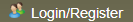 It will take you to the registration page. Make sure you also subscribe to our mailing list!
It will take you to the registration page. Make sure you also subscribe to our mailing list!